● Basic FAQ about Evo / FTP / Editors / Databases
Posted: Thu Mar 01, 2018 3:31 pm
Thu Mar 01, 2018 3:31 pm
In this thread, I will try to give you a list of fixes and knowledge of stuff that I frequently get asked. I had one of these threads over at clanthemes when it was around that made it easy for people to come and find the answer to many questions we got asked. I will continue to update this and feel free to post any stuff you may come upon that you see gets frequently asked, or feel free to ask a question. There will be several categories, and in each category I will keep the info specific to them.
IDE/Code Editors:
FTP:
Evo:
Database/Scripting:
IDE/Code Editors:
- What is the difference between IDE and Code Editors?
The Difference Between IDE and Code Editors
It might appear that in this age when writing code has become a common enough skill, there is still confusion about the exact definition of an IDE and a code editor. Part of the problem could be traced to the fact that the line between the two is blurring because of crossover of features.
Essentially, an Integrated Development Environment or IDE is a self-contained package that allow you to write, compile, execute and debug code in the same place. On the other hand, a code editor is a text editor with several features that facilitate the process of writing code, either through native capabilities or through optional plugins.
Generally, IDE is focused on a single language and contains the compiler/interpreter and debugger specific to the language. In contrast, code editors are more general purpose in their capabilities, being able to work with a number of programing languages. Code editors are limited to writing code and do not go beyond this stage.
Both IDE and code editors share common features such as code completion, hints, highlighting sections of code and custom folding of sections of code. Choosing between an IDE or code editor is largely a matter of personal preference, the particular programming language and the workflows. - What Code Editors do you recommend?
Sublime Text -Please login to see this link
Get registered or Log in
Notepad++ -Please login to see this link
Get registered or Log in
Atom -Please login to see this link
Get registered or Log in
Dreamweaver -Please login to see this link
Get registered or Log in - What IDE Editors do you recommend?
I can only list one and that is the one that I have used in the past,
PHPStorm -Please login to see this link
Get registered or Log in
FTP:
- What is FTP?
FTP (File Transfer Protocol) allows you to upload files from your computer to your WordPress site. In order to use FTP, you will need an FTP client which is a desktop app that connects your computer to your web hosting account. It provides an easy to use graphics user interface, so that you can perform all FTP functions such as copy, upload, delete, rename, and edit files / folders on your web site. It is not necessary to install an FTP client, however, an FTP client can help you quickly fix common errors when you are not able to access the site due to the error. - What is the best FTP program?
FileZilla is the one I recommend. It is one of the best ones out there and its free. Download it at their site here:Please login to see this link
Get registered or Log in - Is it possible with Filezilla to click on the file and it will open automatically with my favorite editor?
Yes, it is possible. What you want to do is the following steps.- Open up Filezilla
- Click on Edit at the top and select "Settings".
- On the "Select page" on the left, select "File editing".
- There you will see "Default editor", Select the "Use custom editor" option then browse for your .exe file for your favorite editor. You can usually find the location of the .exe by right clicking on your desktop icon, then selecting "Properties", and look at the file path in the "Target".
- Under that, you will see a option for Alway use default editor, make sure that one is checked.
- Click okay, and I believe you need to restart your PC, or maybe just the program.
- Open up Filezilla
Note: It's also good to sometimes right click on a file of the type you want to open with the editor, like a .php file, and select "Open With" and when you see the options you can use, there should be a "Choose more" or "Choose another app", and select the app you want and there should be option to always open that file type using the option you select. Essentially, setting your default editor for that type.- I noticed when I edit files and upload them to my site, they get spaces places in between each line, how do I stop this?
Easy, all you need to do is this:- Open up Filezilla
- Click on Transfer at the top.
- A drop down will appear and go to "Transfer Type" and change whatever it is currently set, to Binary.
- Open up Filezilla
Evo:
- I keep getting a message when I PM or post in my forums saying "Invalid Sessions". How do I fix it?
Easy. 99.9% of the time its your cookies. On the Evo site, we reference a post to go check out, but unfortunately, we lost a lot of older threads, and that was one of them, so here is what was posted in that thread.
Your site is on the root of a domain:
Example:
orPlease login to see this link
Get registered or Log inPlease login to see this link
Get registered or Log in
Cookie Domain: .mysite.com (Note the period before the name)
Cookie Name: mysite (The Cookie name MUST match exactly your domain without the suffix)
Cookie path: /
Your site is in a subdomain:
Example:Please login to see this link
Get registered or Log in
Cookie Domain: test.mysite.com (Note the period before the name)
Cookie Name: mysite (The Cookie name MUST match exactly your domain without the suffix)
Cookie path: /
Your site is in a sub folder:
Example:Please login to see this link
Get registered or Log in
Cookie Domain: .mysite.com (Note the period before the name)
Cookie Name: mysite (The Cookie name MUST match exactly your domain without the suffix)
Cookie path: /test (Note there is no trailing / at the end) - When will the next release of Xtreme Evo be released? Is it still being developed?
Okay, this is a two part question and the answer is Yes, it's still being developed. Lonestar is currently hard at work on some of the core systems, and I have been at it working on the Recaptcha system which is replacing the old GD Library, as well as writing up a couple of new systems that I hope will make it in. Keep an eye on this thread especially the first post for more updates.Please login to see this link
Get registered or Log in - Will Steam be integrated into the CMS?
This is one I have been asked many times and the word "integrated" means something different to developers than many others. As for using steam for login and what not, the answer is no, which is what I thought I was being asked the first few times I was asked this. Come find out, what people were meaning to ask is, will there be a way to display steam information within their profiles on the site. The answer is maybe. I made a proof a few months ago and showed it to Lonestar, and he loved it. I sent him the proof and suggested tying it into the profile area possibly on a new tab or something, but have not discussed it since then. Here is an example of the proof.Please login to see this link
Get registered or Log in
Database/Scripting:
- What is a SQL Database?
Okay, I get asked this a lot more than I care to admit to, but a SQL Database is a systematic collection of data which support storage and manipulation of data. To put it in layman's terms, if we think of a website like a human body, the HTML would be your skin, PHP would be your muscles/nerves, and the Database would be your brain. - How to I repair or optimize my database?
Take a look at this image: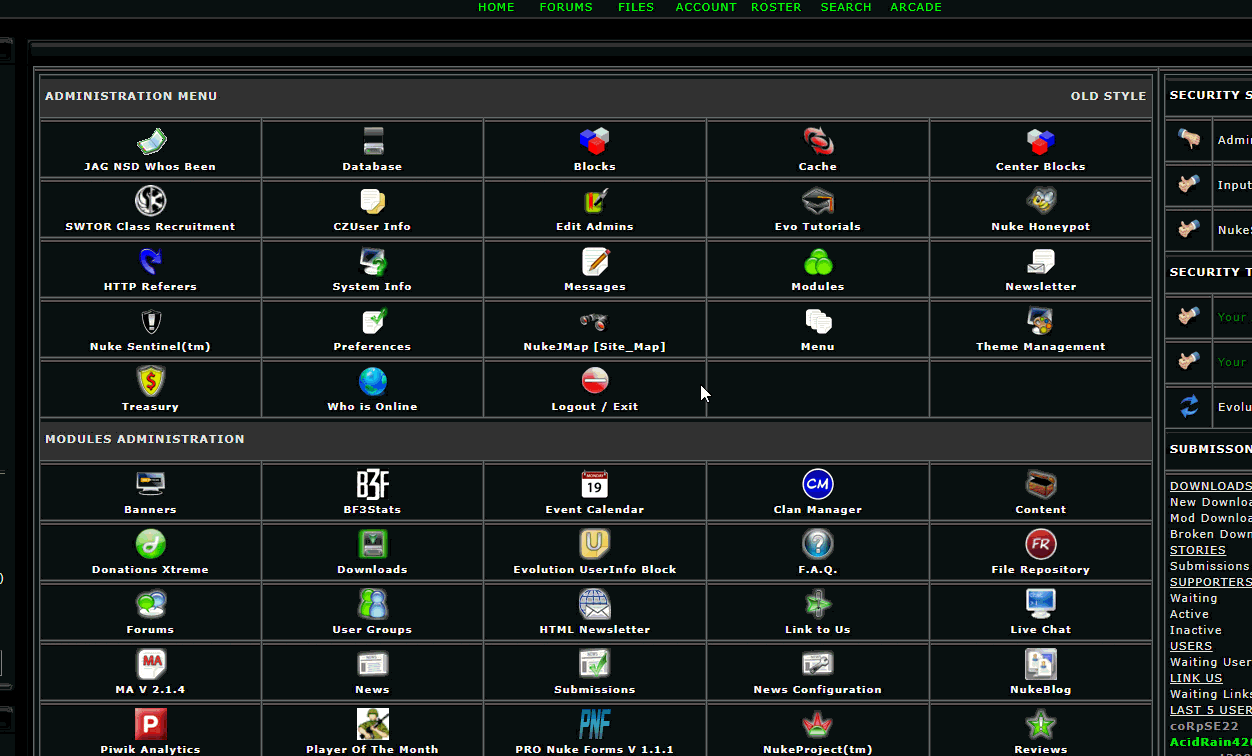
- How do I import run a SQL file?
There are a couple of ways to do this.
1.) Open up your phpmyadmin and go to your database and select import. Click "Choose File" and select the SQL file that you want to import, then click "Go".
2.) (This is my preferred way) Open up your phpmyadmin and go to your database and select SQL. Open up the SQL file and either highlight all or hit Ctrl + A, then right click and copy, Or hit Ctrl + C. Go back to the database and paste that into the box "Run SQL query/queries on database XXX", XXX being the name of your database. Then click Go and that's it. - What is a good way for me to learn more about coding and SQL.
Easy, there are a ton of tutorials on YouTube, but also there is this:Please login to see this link
Get registered or Log in
That is a link to there SQL and all about them, they even have a test at the end of the lesson to see if you retained anything.
As for the coding, well, you can use W3Schools if you want, but you can also use
which is more interactive and test you a lot more. There, they actually go over many types of coding from HTML, CSS, PHP, Javascript, jQuery, and more... , There is a lot there to learn from, and if you are serious about learning, then this is good start.Please login to see this link
Get registered or Log in
Last edited by coRpSE on Sat Mar 03, 2018 9:48 am; edited 4 times in total
Fri Mar 02, 2018 3:56 am
Copy!
I look forward to seeing FAQ regarding databases. I visit this section of my Cpanel frequently and whatever content you add would be greatly appreciated.
I'm learning more and more each day and visiting your website has taught me alot.
Thanks so much for the time you and Lone put in on this CMS, TopDog!

I look forward to seeing FAQ regarding databases. I visit this section of my Cpanel frequently and whatever content you add would be greatly appreciated.
I'm learning more and more each day and visiting your website has taught me alot.
Thanks so much for the time you and Lone put in on this CMS, TopDog!








![[HSX] HeadShot Xtreme is officially recognized by the Central Outpost as a genuine gaming organization. [HSX] HeadShot Xtreme is officially recognized by the Central Outpost as a genuine gaming organization.](https://www.headshotdomain.net/files/coRpSE/cnopseal_X74-MEW1.png)






